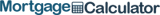I don’t know about you, but I’ve got a lot of tabs open right now. So many tabs that my computer is rebelling against me. There are so many great articles and videos out there! Ideally, I want to find a place to store them so I can look at them when I have time.
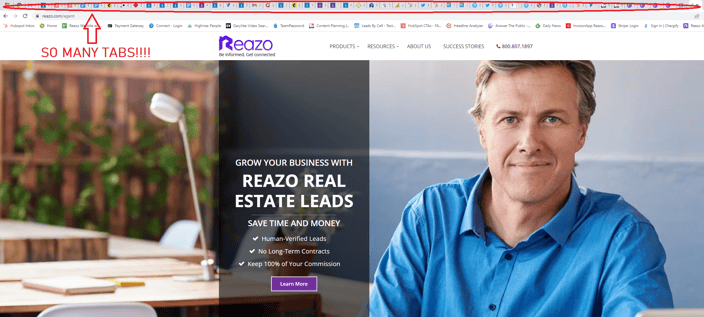
Do you ever open an email and want to read most of its articles (Inman, anyone?)? You open article after article until your browser nearly shuts down from the overload. What if you could save those exciting stories and videos in one place and look at them at a more convenient time? Pocket* is a great solution! Now you can get into a routine of reading the most interesting articles and watching informative videos, without distraction, and when it’s convenient for you. You will save so much time!
Using Pocket is as easy as opening an article from an email, web search, or another app, hitting the share symbol ![]() , and selecting “Add to Pocket.” Open the Pocket app, and there it is, just waiting for you. You can add the Pocket button to your browser, making it easy to save your favorite links. Start saving what interests you most and then look forward to the following Pocket perks:
, and selecting “Add to Pocket.” Open the Pocket app, and there it is, just waiting for you. You can add the Pocket button to your browser, making it easy to save your favorite links. Start saving what interests you most and then look forward to the following Pocket perks:
- Save articles and videos
- Tag
- Highlight
- Choose font
- Choose text size
- Read offline
- Save time
- Stay focused
- Listen to articles
- Categorize saved links
Text-to-Speech Reader
Listen to your articles while driving to open houses and listing appointments with Pocket’s text-to-speech reader.
No More Flashing Ads
Read your favorite articles without ads breaking them up or flashing on the side.
Tag Saved Articles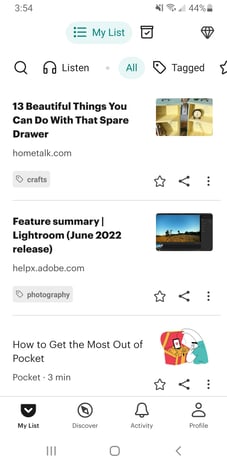
Organize saved material by tagging them in the app. For example, I’ve tagged some of my favorite finds with tags like “photography” and “crafts”. You might want to tag your Pocket articles with “lead nurturing”, “Reazo”, “mortgages”, etc. Then, open “tags” from the top of the app and select which tagged topic you want to read.
Related-Reading Suggestions
The app even has a “discovery” option that allows you to look at the best articles and videos curated by the editorial team at Pocket.
Conclusion
Having a place to store all of your favorite videos and articles until you have time to read them is why I find Pocket so freeing. When I come across articles that interest me, I don’t have to open multiple tabs which sit unattended for days. Instead, I add everything to Pocket and view it when I have a pocket of free time (see what I did there?). Pocket will even email you article suggestions based on what you’ve already read. Take advantage of the free or paid version of Pocket and keep your saved articles and videos in one convenient place.
*Reazo is not affiliated with Pocket.